pdproxyind@gmail.com Authorized PD-Proxy Reseller, Contact to buy Vouchers.
You can automatically connect your modem and
PD-Proxy VPN right after windows starts up. These would free you from
connecting your modem and connecting your vpn manually. If you follow
the steps below you will be able to browse the internet using our VPN
right after your desktop is loaded without doing anything else.
Steps
Now everytime PD-proxy connects it will check if your modem is already connected and if it is not yet connected it will attempt to connect your modem using the default connection you have selected.
Note: You need to insert your usb modem before starting your PC if you want your modem to connect immediately after windows startup
Visit our Settings and Configuration Knowledgebase for an explanation of each settings in PD-proxy
Steps
- Goto settings and check "Run on windows startup" and "Auto connect
modem". The "Run on windows startup" setting will make PD-Proxy run on
windows startup. And the "Auto connect modem" setting will make sure
that your modem is connected before PD-Proxy attempts to connect to our
server.

- Click the button labeled "Click here to show advanced settings..."
and make sure that "Connect PD-Proxy on startup" is checked. That
setting will make PD-Proxy to connect after your windows desktop is
loaded. You might also want to UNCHECK "Show modem connection dialog
box" to prevent the modem connection dialog box from appearing. Press
back to save your settings.
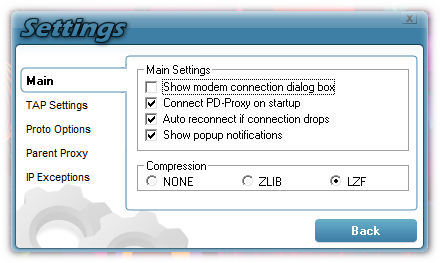
- You can skip this next step if you checked the "Show modem
connection dialog box". Follow this steps to set what connection you
want to use when PD-Proxy connects our modem.
On Windows Vista/7 goto Control Panel > Network and Sharing Center. And on the left sidebar click "Change Adapter Settings". Right click on the connection you want to use and select "Set as Default connection". A small green check mark will appear on your selected default connection.
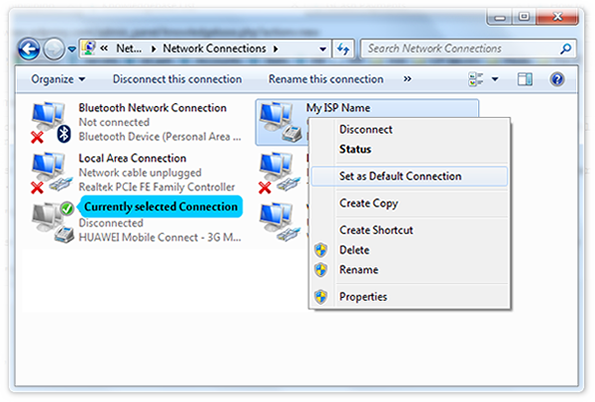
On Windows XP goto Control Panel > Network and Internet Connections > Network Connections. Right click on the connection you want to use and select "Set as Default connection". A small check mark will appear on your selected default connection.
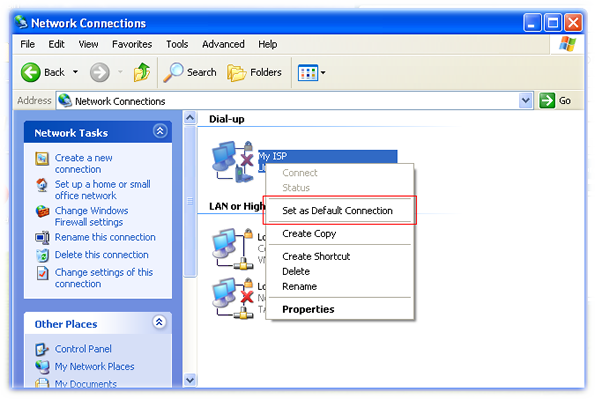
Now everytime PD-proxy connects it will check if your modem is already connected and if it is not yet connected it will attempt to connect your modem using the default connection you have selected.
Note: You need to insert your usb modem before starting your PC if you want your modem to connect immediately after windows startup
Visit our Settings and Configuration Knowledgebase for an explanation of each settings in PD-proxy
No comments:
Post a Comment