You can buy a Voucher Code to activate Premium PD-Proxy Membership from us at pdproxyind@gmail.com
If you already have your voucher code, You can now use it to upgrade your account. Having a premium account gives you access to all our servers.
Option 1: Applying your voucher code through the website.
Option 2: Applying your voucher code through the VPN client.
Note: You will also receive a mail from us that confirms your subscription.
Also Read : PD-Proxy Price Plans
If you already have your voucher code, You can now use it to upgrade your account. Having a premium account gives you access to all our servers.
Option 1: Applying your voucher code through the website.
- Login to our website through this link https://www.pdproxy.com/login.htm
- You should now be in your VPN Control-Panel in case you are redirected to other page in our website just follow this link https://www.pdproxy.com/control-panel.htm
- Now click the link labeled "Enter Voucher"
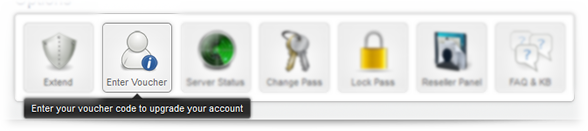
- A new window will popup where you can enter your voucher code.

- Just enter your voucher code and click the "Apply Voucher" button. If the voucher code is correct you should be able to see the image below.
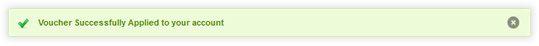
- You should now be able to see in your control panel the remaining days left in your subscription.
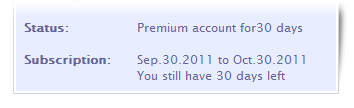
Option 2: Applying your voucher code through the VPN client.
- Open your PD-Proxy VPN client and click the about tab.
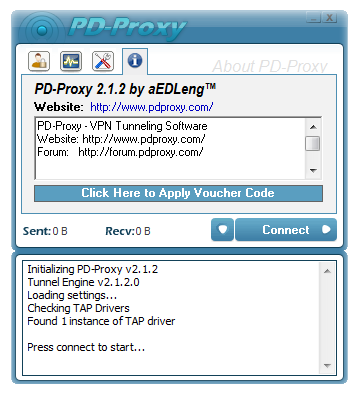
- Click the button labeled "Click here to apply voucher code"
A new window will popup where you can enter your voucher code.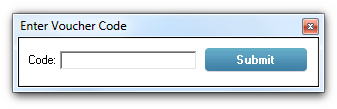
- Just enter your voucher code and click the "Submit" button.
- After clicking the submit button PD-Proxy VPN will try to connect to our server and authenticate your voucher code.
- You will then see the line "Voucher code successfully applied" in your logs if you entered a correct voucher code.

- You can then check the remaining days of your subscription by logging in to your control panel.
Note: You will also receive a mail from us that confirms your subscription.
Also Read : PD-Proxy Price Plans
No comments:
Post a Comment