pdproxyind@gmail.com Authorized PD-Proxy Reseller, Contact to buy Vouchers.
I got a report that the latest version of WIN32-TAP driver will not work while playing some online games.So we decided to replace the WIN32-TAP Driver back to the old 9.0.0.4 version in our current version of PD-Proxy. Follow the steps below to revert back you WIN32-TAP Driver to the 9.0.0.4 version.
Steps
I got a report that the latest version of WIN32-TAP driver will not work while playing some online games.So we decided to replace the WIN32-TAP Driver back to the old 9.0.0.4 version in our current version of PD-Proxy. Follow the steps below to revert back you WIN32-TAP Driver to the 9.0.0.4 version.
Steps
- Download and extract the latest version of PD-proxy here : http://www.pdproxy.com/download.htm
- Close your PD-Proxy Client if it is currently open.
- Now reinstall the TAP-Driver to revert back to the old version of TAP-Driver
If you are using Windows Vista/7, Right click on the "Reinstall TAP Drivers.bat" and select "Run as Administrator"
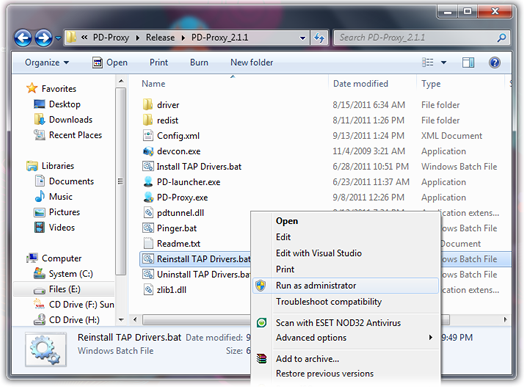
If you are using Windows XP just double click on "Reinstall TAP Drivers.bat" and wait for the reinstallation of tap driver to finish - You should now be able to connect to your online games
I loved your post.Much thanks again. Fantastic. free online coupons code
ReplyDelete